
With people losing interest in facebook in last few months, Instagram has emerged out to be one of the most used crowed pleasing social media platform. Having much like features as facebook, Instagram too shares an Ad platform and stories.
From an elementary Image sharing social site, we have observed a huge inflation as it has become more useful for businesses and brand building.
As changes are an essential part of any business, Instagram too has updates which one needs to know. Instagram has added some amazing features to make user experience more compelling.
Following are the Instagram Updates
1. NameTags
With the new NameTags feature, personalized NameTags can be scanned by other users showing a prompt to follow you.
This wonderful feature has made it easier to connect with users as it has reduced the need to go through long searches.
One can simply take a screenshot of the NameTag and post it on the platforms you want to share. It will definitely help in increasing the count of followers easily.
2. Longer Stories

Under these new amazing Instagram updates, you can upload a video content greater than 15 seconds.
But this feature comes up with a twist.
You can upload a minute long video, but Instagram automatically splits it into clips of 15 seconds each and played like stitched stories.
Stunningly, you can add stickers and emojis to different stories.
Although it’s a marvellous feature, there’s a swindle as a break in a story affects the flow of the story.
3. Quick Replies
It’s frustrating to reply the same response for a number of queries.
Business Accounts can avenue the Quick Replies feature as it saves the generic responses that are frequently used in business. Most Importantly, you can add to them and customize as per your preference.
Keep these replies loaded to save a large amount of your precious time.
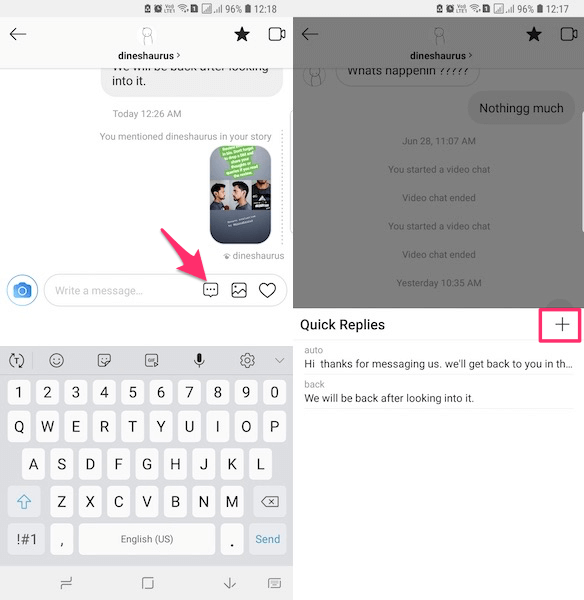
- To access Quick Reply Feature,
- Go to Settings, Under the Business Settings, select “Quick Replies”.
- Enter the saved replies to have an hand on the replies to your customer.
- Now you can customize the message and save it in shortcut.
To use them during a chat with customer, Click on the chat bubble to extract your saved replies. You can even customize them before sending.
Instagram has certainly emerged out as one of the most popular social media platform, These Instagram updates surely have added an Icing on the cake.
Let us know if you’ve liked these updates.

Tech Hub Digital, a one-stop destination for complete technology-related information.

