
Are you facing problem to post on Instagram form computer? Most of the social media platforms are developed to work on both computer and smartphones. If you want to post on Instagram form computer or mac, yes it is possible.
Instagram still does not provide an officer methodology to post on instagram from pc. that is alright, though, as a result of it’s still possible! Once you master the method, you will be glad you probably did. piece of writing photos on your pc/laptops so having to adjust them to your phone is associate degree extra and long step that simply is not required.
How to post on Instagram From Computer
Step 1: First open your chrome browser and log in into your Instagram, click on the Chrome menu icon.
Step 2: You will see the More tools in the menu, click on.
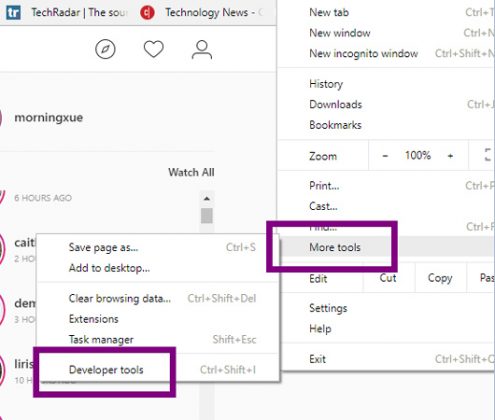
Step 3: After clicking on More Tools then choose Developer tools.
Step 4: After clicking on Developer tools, you will see a window loaded with web codes. See on the top of the new window, you will see the icon which looks like mobile and tablet.

Now you will see that the page has been changed into mobile format. You will see the + button on your computer screen.
Note: You may face problem there’s no change in chrome Instagram after following the whole process. Here are three different ideas to fix them.
Follow the whole process before login into your Instagram.
Refresh Your Chrome Page.
Logout from Instagram Account and log in again.
Step 5: Now close the side window and enjoy Instagram in full screen.
If you are unable to post to Instagram from computer, follow these steps.
Step 1: Open Your Browser
Step 2: Download Chrome UA Spoofer extension
I hope Tech Hub Digital solutions are useful to you and solve your problem how to post on Instagram from Computer.
Read Also:
- How to download Facebook Videos on Android, iPhone, Mac, Windows
- How to connect Wireless Printer to Laptop

Pooja Yadav is a Technical Content Specialist with over 6 years of experience. She mostly writes about the tech guides for Tech Hub Digital. She also has an interest in Smartphones, Bluetooth Earbuds/speakers, Wearables and all things gaming.
In her spare time, she watches movies, series and enjoys spending time outdoors.

