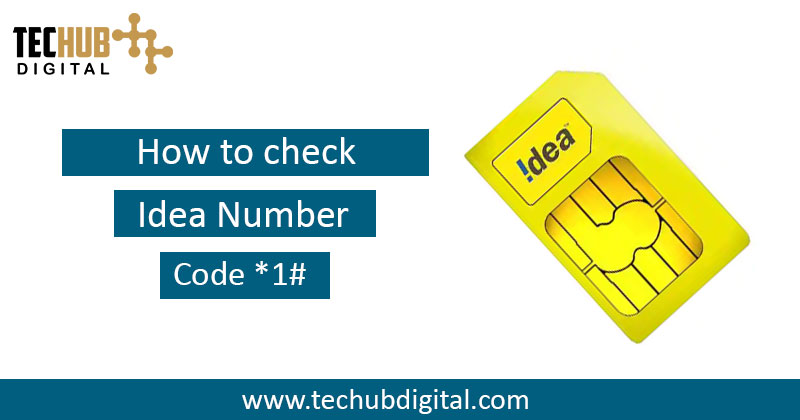
Here is The Code That Will Get You Your Idea Mobile Number
It is a common problem, not just with everyone to forget their new 10-digit numbers. It feels embarrassing when someone asks for your number, and you exchange missed calls for storing each other’s numbers.
Are you willing to know how to check Idea number? For Idea users, there is a simple code to remember to get your mobile number displayed on your screen. You just have to follow these steps to get it done.
Idea Number Check Code
USSD codes are available for all network providers that serve different purposes. For Idea users, the USSD code or Idea Number Check Code for getting the mobile number is *1#. Follow these below mentioned steps to use this code to get your phone number displayed on your screen.
- Go to the phone application on your mobile and open your Dial pad.
- Now, enter the USSD code *1#.
- If you have a dual sim phone, you need to select Sim 1 or Sim 2 where the Idea sim is placed. If you press the wrong Sim-call button, you will not get the number of your Idea sim.
- As soon as you press the call button. The USSD code will run and give you a flash message on your screen with your Idea mobile number.
- Note down the information before you exit the page by clicking on ‘OK.’
The process is quite easy and quick so that you won’t have to wait for a couple of seconds to give your number to the person who asks for it. You just have to dial *1#, and your number will pop-up on your screen.
The best part is you do not need a minimum balance for checking your mobile number. It does not matter whether you have availed a plan or not; you can still check your mobile number and use all other USSD codes as well.
You can also check out all the other USSD Codes available for giving out different information about the network and phone easily. Not all network providers have the same USSD codes. The working Idea USSD code has been mentioned above.
Read Also:

Tech Hub Digital, a one-stop destination for complete technology-related information.

