
You may have heard about the hype of Windows 11 in the global village because we all know that Microsoft announced in 2015 that Windows 10 is the last version of windows. So the accidental leak of documents of windows 11 makes every user curious and confused. But the market says differently. In 2021 5% share of windows increased. Actually, Microsoft was released in June 2021, but the hype was so good that within a month the shares increased 4.8%, which is something cool and fan following stuff by Windows lovers. At the end of year 1.8 shares of Microsoft increased due to shipment. The Pc’s are loving it. But that’s not the only thing, windows also have some great features. Those features make windows appreciated in the global market. The debate will go on about the good and bad things forever and ever. That means there are mixed reviews about the new product. But if you are a Windows 10 user, why do you need to upgrade to Windows 11?
Why do you need to upgrade to Windows 11?
There are many features that are very unique and awesome for window users. These features make pc lovers or say window lovers to update their windows. So here are the top features that will force you to update or upgrade to Windows 11.
Read Also: How to Find My Windows 10 Product Key
The Interface
The interface is totally different from the windows we see. It is catchy, user friendly and more like a Mac interface. The corners, menus, and the task bar are similar to the Mac interface.
Integration with Android Application
The new windows will also have some amazing collabs with other application companies. These integration will help to increase users but as well as user intention. Amazon app store is one popular integration with windows 11. Then if you have the Galaxy series of Samsung then you can have the native application. And the Microsoft store is also available there.
Widgets
We know that widgets have been around in windows for decades. But in this version the selection of widgets is changed. You can select easily from the taskbar and do whatever you want.
Microsoft Integration
The integration of other Microsoft are also available. But in Latest update it is kind of easy to integrate with them. Like Microsoft teams is one famous product among others. It can be easily connected to windows and also with other OS like IOS, Android etc.
Read Also: How to Recover/Reset Windows password
Xbox Gaming in Window 11
While adding so many features The window team doesn’t forget about xbox gaming features. So they add Auto HDR and Direct storage using consoles. These changes are applied to create more engagement for PC users.
Better Virtualization for Desktop
Windows 11 also gives us catchy features for our eyes. The design of the window is similar to Mac os but the main point is that you can toggle between multiple windows while performing multiple tasks on your view. You can use this feature for any account type you want.
More Flexibility in Transactions between laptops to monitors
With the new window , it also came with new responsibilities. These features help window users to switch between monitors to laptop easily hurting their tabs on the window. This feature is also called snap group and snap layout. You can use a collection of applications on the taskbar and also minimize at the same time or you can also switch with other devices.
Read Also: BEST MICROSOFT OFFICE 365 EMAIL BACKUP SOLUTIONS
Tips and Tricks to Update Window 11
Why purchase window 11 when you have window 10? You can easily update and install window 11. So here are the steps you can follow to get your latest window which is window 11.
Check for Compatibility
When you heard about window11 and desperately wanted to install it on your PC or Laptop. First, You need to check if it is compatible with your device or not. If not then you need to change your system or if it is compatible then you can have a sign and notification form Microsoft.
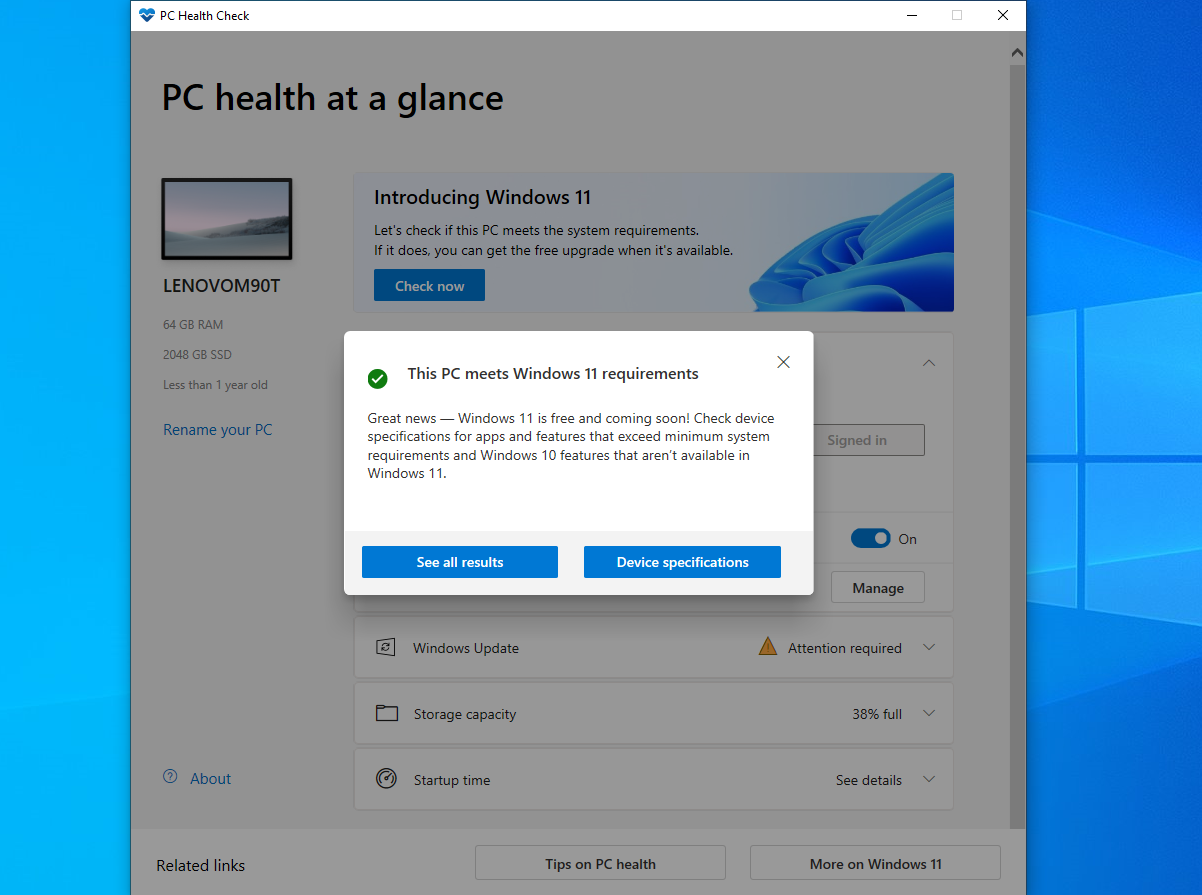
Check for Upgrade
Windows teams are slowly giving notifications about Windows updates. So if you want to check the upgrade notification you go on Setting > Window Security> Window Update. IF the update is there then go for it.

Window11 Installation Assistant
Rather you wait for window 11 notification on you bar, you can download window11 with Installation Assistant within seconds. Go to window 11 download the webpage and then click to install window 11 assistant. After downloading the exe file, run the exe file and install and upgrade to windows 11 on the desktop of yours. This is one of the easiest ways to install window 11.
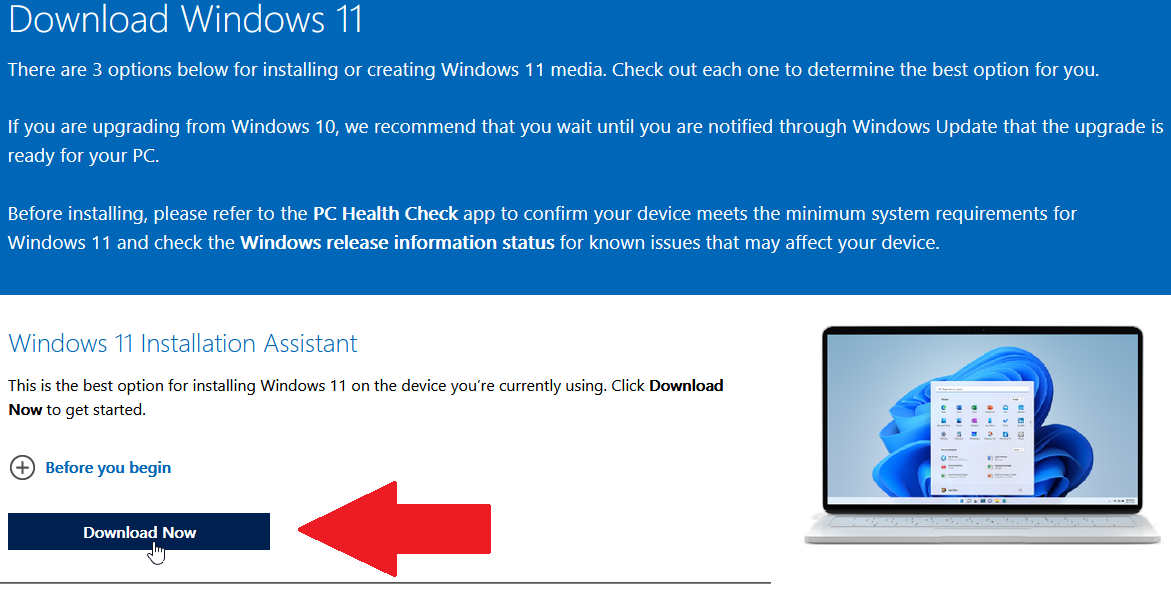
Reboot your system
After installing Windows to your Pc you need to reboot your computer and restart it. The new window will show and you can set up the settings.

Microsoft Media Creation Tool
Another tool to download windows 11 is Microsoft media creation tool. This tool helps you to install and upgrade window 11 easily. The process is the same as above, go to window 11 download page and then download the tool after downloading the file run the exe file. Then the procedure is the same.

Disk Image
You can also install window 11 to your pc by using disk image. Install disk image to your pen drive use that iso to install in it. With disk image you can use the iso file and boot up the hard drive by creating changes in Bios . This is the oldest way to install windows but it is still effective because you don’t need internet connection for it. You just have a USB drive and iso file in it and then some.

Summing Up
All these steps are here to guide you, you can install not only in one way but in many ways. These are all the famous software development applications and their tips to install Windows 11 on your Pc or laptop. I hope you understand the article and help you to install Windows and benefit from upgrading to windows 11. Good luck!

Tech Hub Digital, a one-stop destination for complete technology-related information.

