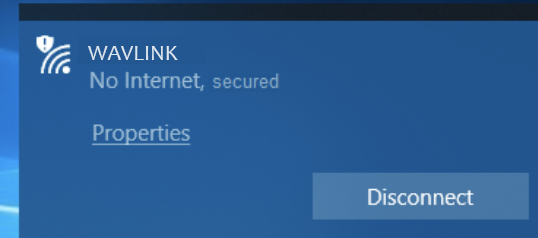
Are you baffling with WavLink not connecting to internet issue? Are you facing this issue for the first time or you frequently face it? You are facing this issue on a regular basis? If yes, then know that we have got you covered. In this post, we are going to provide you the permanent fixes to the issue. After implementing them, WavLink not connecting to internet issue will be fixed. Let’s get started!
Why WavLink is Not Connecting to Internet?
Before applying the fixes, it is important for you to know the reasons causing the issue. Why? Look, if you have the reasons handy, the issue will become pretty easy for you to resolve . Hence, without further ado, let’s get started!
Your WavLink WiFi extender may not work if there are:
- Technical glitches
- Your extender and modem are not connected to each other
- You haven’t performed WavLink setup process in a correct manner
- The extender is placed at a bad location
- There are issues from your ISP end
Enough! These can be the topmost reasons that have caused WavLink not connecting to internet issue. Scroll down a little to get the fixes for the issue.
How to Fix WavLink Not Connecting to Internet Issue?
Highlighted below are some of the best fixes that will help you resolving the issue. Have a quick nudge at the next section.
Fix 1: Restart Your WavLink Extender
If you want to fix the issue from the comfort of your home, kindly restart it (the extender). Yes, restarting is one of the best and effective remedies to overcome the issue.
Instructions on how to execute the process are here:
- Turn off your WiFi range extender. And, yes, you have to unplug it as well.
- Wait for 5-10 minutes.
- Now, you can plug in back the extender and turn it on.
Try connecting your WiFi extender to internet again. Did you rack up success? If not, then without delay, follow the next fix highlighted below.
Connect Your WavLink Extender and Router
WavLink not connecting to internet issue can trouble you if you have not connected the extender to your internet router. No worries! Connect then right away! How? By either making use of Ethernet or wireless source.
In Ethernet source, you have to connect them (extender and router) using an Ethernet cable. Just put one end of the cable into your WavLink extender and other end into your WiFi router.
Whereas, in wireless source, just keep them closer. They will catch each other’s Radio Frequency (RF). Once their frequencies successfully communicate with each other, your devices will be connected wirelessly.
But, ensure that there aren’t placed near to interference-creating devices like baby monitors, Bluetooth speakers, Alexa devices, and so on..
Change the WavLink Extender Location
Are you still facing issues while connecting your WavLink extender to the internet? If you nod in yes, then it’s high time you think about changing its location. So, do the needful and choose a higher and open area in your house for your extender to place.
Coordinate with Your ISP
Argh! Still unable to connect your WavLink extender to the internet? If so, why don’t you contact your ISP? Why? Because, you may get issues while connecting your extender to the internet if there are issues from your ISP end. Need not to worry! You just have to contact your internet service provider. Once you get in touch with him, just ask if everything is ok from his end like the internet services, connection, range and speed provided by him.
Read Also: How to set up the Wavlink AC1200 WiFi Extender?
Reset and Reconfigure WavLink Extender
Are you still facing issues while connecting your WavLink extender to the internet? Yes? It simply means that the extender is not configured in proper way. And, of course, your internet connection or your ISP is not the culprit. So, to fix the issue, reset the extender and then configure it from scratch using the instructions provided on wifi.wavlink.com setup page (manual method).
After reconfiguring the extender, try to connect it to your internet. We hope that this time to will get success for sure. So, is the WavLink not connecting to internet issue fixed? Are you able to make the most out of your extender’s WiFi? Please share your answers with your fellow readers.

Tech Hub Digital, a one-stop destination for complete technology-related information.

